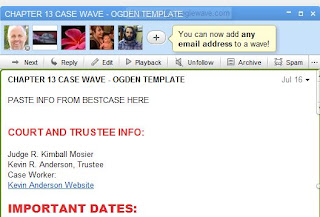Saturday, August 28, 2010
Day 4: Procedural Change
Friday, August 27, 2010
Day 3: Returning Calls
I know it is cliched, but it is difficult for attorneys to deal with the onslaught of calls they receive every day. Google Voice has been extremely helpful in this, since it has added text messaging to my arsenal in shooting back at all the incoming call traffic.
This is one area that can still be constantly improved. And then there is the one client that seems to call so constantly that it seems pointless to call them back. Whether you call them back or not, you know that in thirty minutes you will be getting another call. This is also the client that is most likely to say that you don't return their phone calls. I'll be happy when I figure out the solution to resolving that particular client.
I don't know if there is a way, but automating the telephone process so that everyone is called back every day would be a phenomenal achievement. I'm not advocating having a phone system shuffle clients. I find that in bad taste and just the opposite of improving service, but a system that quickly and easily let me know if everyone that called in and heard back from the office that day.
'Tis a conversation, devoutly to be wished for.
Thursday, August 26, 2010
A Month of Improvement: Number 2 -- Automate Court Information
Automate the download of court information to the office and the communication of that information to the client.
This is actually something that I've been working on for years. I had my own software built and used it for awhile. Since then, Bestcase Bankruptcy Software as come up with an addition to their software called MyECF which I had an opportunity to beta test. It is excellent software as far as it goes.
I'm looking for even more automation from the data I receive daily from the Court. Since the nature of my practice gives me daily information on everything that is filed on my cases with the court. I want to be able to automate my responses to my clients, so that they know before they ever get anything in the mail from the Court that their attorney is on top of the case and already knows about it and if possible, has already dealt with whatever has been filed.
This would make the office unparalleled.
Wednesday, August 25, 2010
Seth Godin on Inspiration
This was in fact why I started this blog on law office automation. I wanted my legal practice to improve. I have ideas all the time about improving my clients experience and their end result. Granted, I have rules and laws that I have to function under, but my experience has been that the stricter the laws and rules, the easier it becomes to improve on the experience because variables are removed.
So for the next month, I'm going to go once a day and post on how the experience of my customers, staff and ultimately myself can be improved. For a month, I'll list my ideas. Then next month, I'll post what is happening on each idea.
Idea 1: Automate the providing of general information.
I've been kicking this idea around for a long time. One problem you have as the attorney is you end up repeating the same thing over and over again in my type of legal practice. The basic information is critical and needs to be given to every client.
This is a process that could be automated, probably most effectively by video. The video would need to do two things -- inform and entertain. This would mean that not only are you getting the required information to clients, but they will remember it because it was entertaining.
Sunday, August 22, 2010
Death of Google Wave
- wavelook.com has a prototype that works with Outlook Express, although I'm loathe to go the Microsoft route. The site also promises a web based beta out soon.
- Novel is working on Pulse, but it isn't even out in Beta
- Hiring a software developer and doing my own.
Wednesday, August 4, 2010
Google Wave After 3 Months
I used it to replace my case management software in my law office. Wave had numerous advantages: word searchable, tags, easy to make and quickly customizable templates, and playback.
The biggest thing, however, is that everyone in the office (five of us) all know what the other person is doing -- immediately. We don't duplicate work. We know what needs to be done and we get it done. There is a training aspect as well. I can teach and train, while I work. This doesn't involve difference in time zones, but twenty feet apart. Yes, it is great when I'm not in the office or in court, but it works equally well when we are all in relatively close proximity.
Yes, Google Wave seems to be this wide open platform, but the failure to tame it is because of a failure of imagination.
Monday, August 2, 2010
Google Wave As A Spy Tool
Yet, I printed off a trial brief for the other attorney to file. I brought everybody up to speed on what needed to be done. And saw that no one logged into their account until 10:15 or so -- Google Wave's little green dot told me so. The "on-line" notification for Google Wave is a little green dot. A grey dot with a white 'x' means not logged in. A yellow dot means inactive.
Now, on-line notification isn't anything new, but when you update a wave it moves to the top of the in-box. Think of it as moving the file to the top of the stack by adding something new. I'd added some new things and people weren't even able to see it. I saw when they logged on -- exactly. I immediately started conversing with them. And I'm in a cushy robe with my feet propped up, letting my lovely wife take a nap.
I'm not quite sure how my employees feel about this, but I absolutely love to know what is going on in my office in real time -- even when I'm not there.
Sunday, August 1, 2010
Why I Don't Have A Website
I have a paperless office, use some of the latest software, proud owner of a Droid smartphone, read my books on a Kindle, listen to my books on an iPod, and have remotely filed bankruptcies from a train in England and belong to the Mile High Club of Bankruptcy Filers, having filed a case at 30,000 feet compliments of in flight Wi-Fi. I'm no stranger to technology or a Luddite, but I don't have a website for my office.
In fact, back in the early 2000s was the proud owner of the URL usbankruptcy.com (and have the T-shirt to prove it). I was going to make my millions doing bankruptcy on the Web.
So why don't I have a website? Well, one is on the way, but it isn't going to be like anything I've noticed from other law firms or solo practitioners.
1. I haven't needed the advertising. Most of my business is word of mouth referrals from clients or former clients. I've even scaled back my yellow page ads to the point that they are there for those few people who still look me up in the book can get my phone number. It also means that when the client types my name in the search engine, my phone number pops up.
2. Most websites for small law firms are stupid. Ok, I know that is harsh, but lawyers are so full of themselves and the pomposity is usually only equal to the boredom I feel reading the sites. I have to force myself to look at the competition and when I do, I think parenthetically in perfect lawyer-ese (See, Number 1 above.) Either the web site is so dry over legal concerns that no meaningful information other than contact information is conveyed or the web site reads a little bit like a bad infomercial on "How To Get Rich On The Internet".
3. I currently have an individualized web/cloud presence for my existing clients. I interact with my clients daily on Google Wave. They ask me questions, send me documents and I provide them with updates on their cases -- all on a wave designated specifically for their case. So far the number of clients has been limited, but it is growing daily.
4. I don't want to put up a website that isn't "cool." Maybe this is the biggest reason of all. The tech world is all about geeky cool. Clients like cool -- trust me, I have a blast showing off gadgets -- my Kindle (which has caused me to buy an extra book a week, just to show off the Kindle Store's almost automatic downloads), texting clients while I talk to them face to face in my office with Google Voice, having my office staff type on their case wave in the other room, so they can watch real time collaboration. If you note the common theme in this paragraph, I act like how I want my clients to act about me, showing off and talking about what they think is cool (and as far as attorney's go, I hope they say I'm cool). So right now, my office web site isn't up, isn't running and won't be, until I can offer something that my clients really want to talk about.
Tuesday, July 27, 2010
Remember the Redundancy
Automation lets you do more than most mere humans, but automation without redundancy can be a very bad thing. My office has been undergoing a lot of changes (almost all for the better) in terms of software, case management, phone management, and employees (I added another attorney, an excellent young gentleman by the name of Abraham O. Smoot, VII (Sieben (z-bahn) for short).
In the process, I let two methods of redundancy (both human/software based, not solely software based redundancy) slip and this resulted in six cases being closed without a discharge.
Just my word of warning, remember your methods of redundancy in your upgrades -- and look for ways to upgrade your redundancy to multiple automatic systems.
I'll be redundant on this topic, I'm sure.
Saturday, July 24, 2010
How to Explain Google Wave
People love Facebook. People hate that everyone can see everything on Facebook. People want their legal information as available as Facebook and as private as email. Explain Wave as Facebook for only those people you want involved -- that simple -- and almost everyone gets it. (Oh and throw in that it has the benefit of being real time).
13 Reasons to Use Wave for Case Management
- 1. It keeps all the correspondences and important documents in one word searchable location for each case available for everyone involved in the case to see simultaneously (if they have an internet connection.)
2. Easy to make templates.
3. Correspondence can be limited to the desired participants -- and no one else.
4. Playback feature for monitoring, fixing errors, security and being a snoopy boss. (I've even thought of circumstances where it could be compelling evidence in a courtroom, i.e. Here is what happened, step by step Your Honor . . .)
5. Tags can serve as flags for items that need to be done.
6. Search probably needs a benefit line of its own, since you can search in numerous ways:
Tuesday, July 20, 2010
What I Use to Manage My Practice
I've included my response below, but wanted to add a couple of thoughts. If I go back twenty years to when I started practicing there is only one piece of software I still use -- WordPerfect. I'm going to have a hard time letting that go, but I can tell that it is on its way out, despite my efforts at resuscitation.
Also, Everything search is phenomenal. In the office I limited to office files, which makes it even more speedy.
Calendar: I am in the middle -- as we speak -- of the shift from TimeMatters to Google Calendar and Apps. I've found TimeMatters' alleged robustness and flexibility was actually significant unnecessary data input in disguise. My staff spent more time keeping the data clean than doing productive work.
Project Management: I looked at BaseCamp and decided not to use it. I had been using TimeMatters for project management. My practice is mostly consumer bankruptcy work, so there is a uniformity to each case that lends itself to templates and repetition. I've found that I can use Google Wave for my case management within my office. It allows for collaboration with my staff and all anyone needs is a web browser, like BaseCamp. I'd recommend it for smaller projects or repetitive ones.
Tasks/to-dos: GoogleWave, TeuxDeux
Contacts: BestCase Bankruptcy Software and GoogleWave. Using Google Wave solved my contact issue, since we set up a separate Wave for each case with all of the office participating in the wave and the initial wave contains all of the contact information.
We are also using Google Voice to text and call our clients.
E-mail: Gmail and more recently, GoogleWave
Word processing / document creation: WordPerfect (too busy to change all the merges), BestCase Bankruptcy, occasionally Google Docs and MicroSoft Office
PDF creation: AdobeAcrobat that came with my Fujitsu ScanSnap
Timekeeping & billing: Flat fee, so timekeeping and billing aren't critical.
Bookkeeping / accounting: QuickBooks
Backup: Carbonite and TapeBackUp (We use DropBox, but for transferring large files, not backup.)
Project Management: I looked at BaseCamp and decided not to use it. I had been using TimeMatters for project management. My practice is mostly consumer bankruptcy work, so there is a uniformity to each case that lends itself to templates and repetition. I've found that I can use Google Wave for my case management within my office. It allows for collaboration with my staff and all anyone needs is a web bro
Monday, July 19, 2010
Google Wave Templates
Simple process, but you can only use one blip for your template.
1. Create the template in a new wave.
2. Select the participants in the template.
3. Put in the necessary tags (more on tags later, but they are critical to project and case management).
4. Save it in a Template folder.
5. Select the dropdown menu in the upper right corner of the blip -- Copy Message to a New Wave
Sunday, July 4, 2010
Behind the Times
How did I miss this? This is 8 months old, but it is huge. What about Google Scholar Apps for the Android?
Things are changing so fast it is amazingly hard to keep up.
Also a Google Wave on Google Scholar adding research capabilities.
Friday, July 2, 2010
Embedding a Wave
Thoughts anyone?
Google Wave Uses for Case Management
Tuesday, June 29, 2010
Change 3.0
Tuesday, June 22, 2010
Google Wave -- A New Wave of Communicating
Enter the newest technological wonder: 
I've been reading up on Google Wave and using it for real time office collaboration now for about a month. It has been described in a lot of different ways -- email on crack being one of my favorite. Yet that description is woefully inadequate.
Here is my best shot at describing how it works:
Imagine a personalized web site that allows you to select who can see the website and who can add to the web site with the ease associated with normal computer tasks like double clicking, answering email or 'drag and drop'. The activities on this personalized web page can include links to documents, videos and images. Any changes on the web page can be seen by anyone looking at it as they happen or in a web version of instant replay.
Douglas Merrill in his book Getting Organized in the Google Era: How to Get Stuff out of Your Head, Find It When You Need It, and Get It Done Right writes "when we don’t adapt our old ways of communicating to better suit a new medium, we fail to exploit all the possibilities and benefits inherent to that medium."
The puns are inevitable, but Waves are the wave of the future. In the tumultuous ocean of communications, a Wave is more like the boat that keeps a group from getting lost amongst all the other waves.
I had my first experiment in implementing two Waves for two new clients on Saturday. I gave each client their own Wave where all of their case information was contained and where they can immediately leave a message for everyone in the office any time and any where they have an Internet connection. Already, one client has contacted me with new phone numbers they got on Saturday.
Here is beginning a list of Wave benefits:
- Real time collaboration with the client and the entire office.
- Documentation of everything that takes place in a case in one location.
- Word searchable case files.
- Employees are not tethered to the office or even a VPN connection to do work within the office.
- Potential for easing communication with opposing counsel and other parties.
Saturday, June 19, 2010
Organization in the Age of Google
So we can find the things we need when we need it.
Simple, right? That is why generations of attorneys have walked around with tabbed folders and indexed documents.
Well, technology has become the most amazing legal secretary you ever had. Gmail will word index all your email for you. Just imagine the time it would take to word index 3 pages of text, let alone every email you receive.
A new tool we are using in the office is a wonderful piece of free software called, appropriately "Everything." It only searches document titles, but it is screamingly fast and it is so efficient that we've limited it to the case file folders -- otherwise the results were too voluminous. The other advantage it has is it feeds my proclivity for bad puns, ie "Where is Everything? Did I accidentally close Everything?"
Tuesday, June 15, 2010
The Beginning
My first "paper-less" experiments were in the mid-1990s and by 2002 my office had become essentially paper-less. I've filed documents with the Utah bankruptcy court from downtown San Francisco, a block from Bourbon Street in New Orleans, on a moving train in England and on a plane over the mid-west.
After all those radical changes, I again feel like I'm sitting on the cusp of the next revolution in the legal practice. Information is much more available to the public at large and specialized knowledge alone will not be enough to sustain a law practice. Yesterday, I was in my office working and I sensed the shift. I've had that feeling before and each time it has revolutionized my legal practice. I felt it with the word processor and its ability to quickly generate form documents. I felt it with the early case management software. I felt it with scanned documents and the ability to manage files that was light years ahead of the old paper filing system.
I don't think it has quite been Moore's Law type growth, partly because the legal community is naturally resistant to change. Yet the speed of the change has been rapid and the current changes feel even more rapid.
I wanted/needed to work out my ideas and a public forum seems best suited to this, partly because of the nature of the changes I'm sensing. So I'll conclude the beginning with a list of some of the trends I see that are converging to yet again revolutionize my own legal practice.
1. Collaborative Software, i.e. GoogleWave, BaseCamp, etc.
2. The Merging of Computers and Phones
3. Search capabilities dramatically increased
4. The prolonged death of the Yellow Pages
5. Social Networking
Of course, it is more complicated than this, but it is a good beginning.